Windows 8.1 is in air and each Windows 8 users is busy to upgrade their machine. Some of are getting problem to upgrade their Windows 8 system to Windows 8.1. Though this problem is fixed. So whats the new problem ? Its not a problem its a trick. If you have upgraded your Windows 8 system to Windows 8.1 then you must know that this update is available at Windows store at free of cost.
But some people don't like this kind of installation as they want clean install Windows 8.1 or Windows 8.1 Pro on their system. Bust its not easy as Microsoft does not provide you Windows 8.1 ISO for clean install. They just provide you some update file to update it from Windows 8 to Windows 8.1.
So how to get or download ISO of Windows 8.1 or Windows 8.1 Pro ?
I am going to show you two methods to grab Windows 8.1 or Windows 8.1 Pro offline installer file or ISO for clean installation
METHOD 1:
Normally when you upgrade your Windows 8 system to Windows 8.1 then the installer files are temporally store in any of these bellow listed folder.
1. User_folder\AppData\Local\Microsoft\WebSetup
2. C:\ESD\Windows
3. C:\Windows:\SoftwareDistribution\Download
4. C:\$Windows.~BT\
What you have to do is just copy the whole folder to a USB pen drive when windows 8.1 download just finished in process of up-gradation. Now you can make clean install another PC using the files. Just hit "setup.exe" on that folder.
METHOD 2:
Step 1. Download Windows 8.1 Installer File here
Step 2. Download Windows 8 Installer File here
Step 3. Now run Windows 8 Installer to download Windows 8 by putting you Windows 8 product key
Step 4. When the download starts just close the installer.
Step 5. Now run Windows 8.1 Installer file. And it will not ask product key to download Windows 8.1
Step 6. After completing download it will ask you create ISO. Just create it.
So now you can download Windows 8.1 or Windows 8.1 Pro ISO or offline installer file to make clean installation. Hope you will like this trick.
But some people don't like this kind of installation as they want clean install Windows 8.1 or Windows 8.1 Pro on their system. Bust its not easy as Microsoft does not provide you Windows 8.1 ISO for clean install. They just provide you some update file to update it from Windows 8 to Windows 8.1.
So how to get or download ISO of Windows 8.1 or Windows 8.1 Pro ?
I am going to show you two methods to grab Windows 8.1 or Windows 8.1 Pro offline installer file or ISO for clean installation
METHOD 1:
Normally when you upgrade your Windows 8 system to Windows 8.1 then the installer files are temporally store in any of these bellow listed folder.
1. User_folder\AppData\Local\Microsoft\WebSetup
2. C:\ESD\Windows
3. C:\Windows:\SoftwareDistribution\Download
4. C:\$Windows.~BT\
What you have to do is just copy the whole folder to a USB pen drive when windows 8.1 download just finished in process of up-gradation. Now you can make clean install another PC using the files. Just hit "setup.exe" on that folder.
METHOD 2:
Step 1. Download Windows 8.1 Installer File here
Step 2. Download Windows 8 Installer File here
Step 3. Now run Windows 8 Installer to download Windows 8 by putting you Windows 8 product key
Step 4. When the download starts just close the installer.
Step 5. Now run Windows 8.1 Installer file. And it will not ask product key to download Windows 8.1
Step 6. After completing download it will ask you create ISO. Just create it.
So now you can download Windows 8.1 or Windows 8.1 Pro ISO or offline installer file to make clean installation. Hope you will like this trick.
Activation of Windows 8.1 with Product Keys
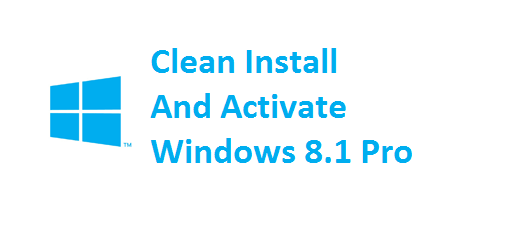
So you have downloaded Windows 8.1 ISO , and burned it on a DVD. Now you need to make clean install. But when you will gonna install it you will find that you need to enter product key . If you enter your Windows 8 Product key then it will not accept it. So how to fix it as Windows 8 product key does not working in process to install Windows 8.1 ISO.
You can fix it by entering any of these keys according to your Windows 8.1 Edition.
Windows 8.1 Professional : GCRJD-8NW9H-F2CDX-CCM8D-9D6T9
Windows 8.1 Professional N : HMCNV-VVBFX-7HMBH-CTY9B-B4FXY
Windows 8.1 Enterprise : MHF9N-XY6XB-WVXMC-BTDCT-MKKG7
Windows 8.1 Enterprise N : TT4HM-HN7YT-62K67-RGRQJ-JFFXW
Just enter it and install Windows 8.1 on your machine.
Now when its comes to activate your Windows 8.1 then you can activate it with your previous Windows 8 product key. All you have to do just go to system properties and change the product key.
Hope you will like this awesome method to clean install Windows 8.1 Pro ISO on your system by just using your Windows 8 Pro product key. You don't need to visit Windows app store for up-gradation.
Tags:Windows 8.1 Free Download,windows 8.1 pro installation for free,Product key for windows 8.1,How to upgrade Windows 8 to Windows 8.1?,Activate Windows 8.1 For free,Windows 8 to windows 8.1 updater offline download,Windows 8.1 Hacks,Windows 8.1 Serial keys,Permanent Windows 8.1 Activator,Windows 8.1 offline download link,Compressed download windows 8.1,Windows 8.1 officially launched free download with activator and keys..

0 comments :
Post a Comment